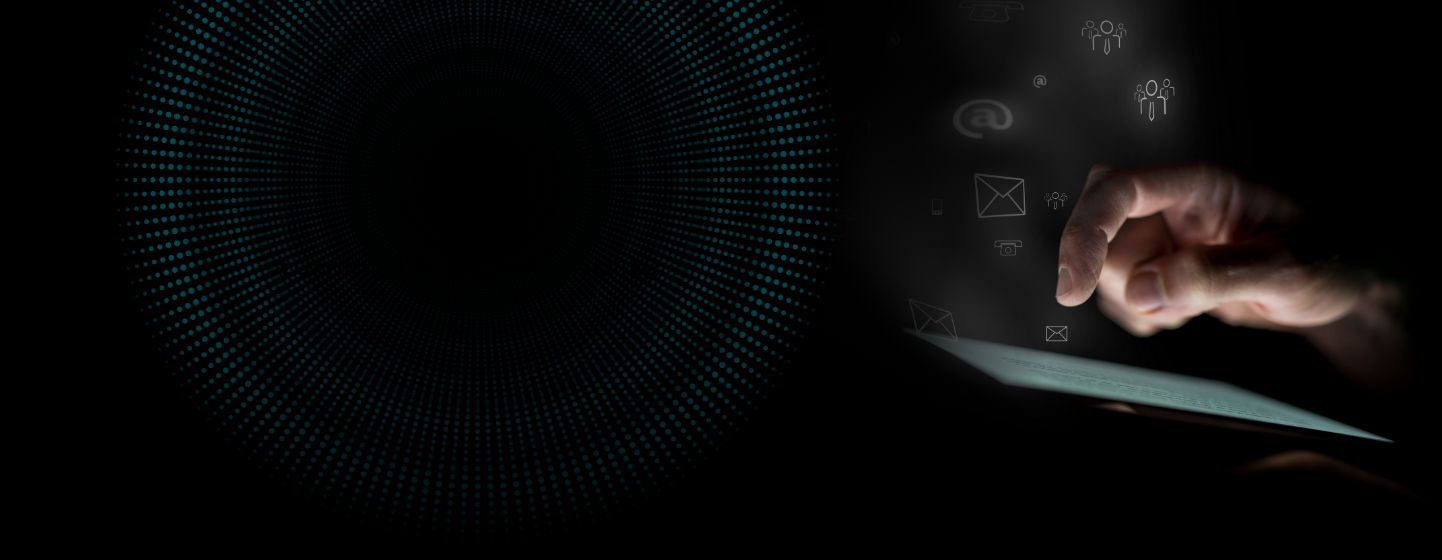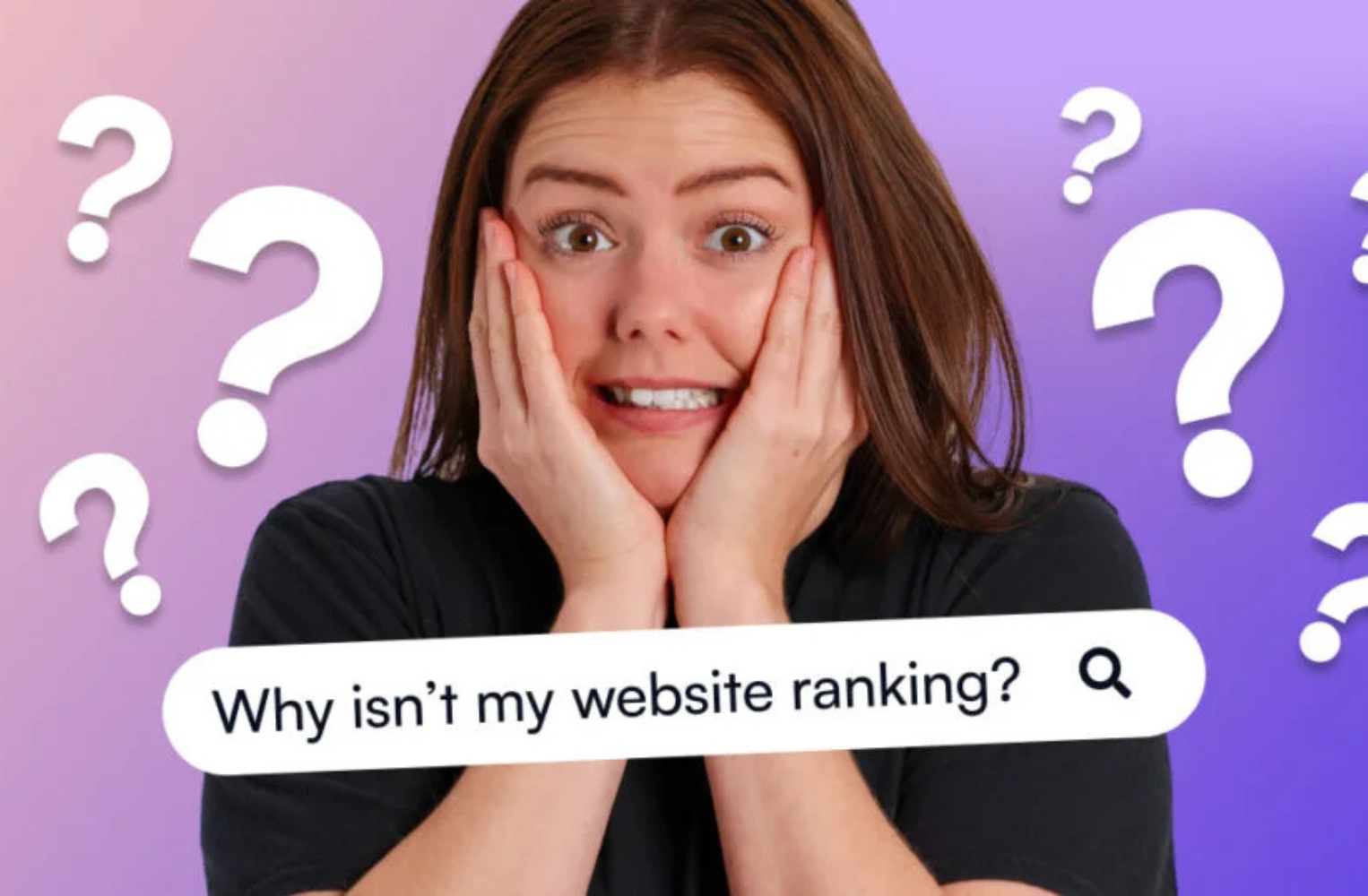In 2025, speed is currency online. If your website takes more than 3 seconds to load, you’re likely losing potential customers—and worse, your Google rankings may be silently suffering.
At Harmedia Agency, we’ve seen it time and again: great websites buried under sluggish performance. But the good news? Fixing a slow site isn’t rocket science—if you know where to look.
Why Site Speed Matters for Google Rankings
Google’s Core Web Vitals are officially part of its ranking algorithm. That means loading speed, interactivity, and visual stability all impact your search performance.
Here’s how a slow site hurts your SEO:
- Higher Bounce Rates – Users leave before the site loads.
- Lower Crawling Frequency – Google crawls fewer pages on slow sites.
- Bad UX Signals – Poor user experience = lower rankings.
- Reduced Conversions – People don’t wait, they click away.
If your site is slow, it’s not just a technical issue—it’s a marketing emergency.
How to Check If Your Website Is Slow
Before fixing the problem, identify it. Here are tools we at Harmedia Agency use to assess speed:
- Google PageSpeed Insights
Provides mobile and desktop performance scores. - GTmetrix
Breaks down load time, page size, and bottlenecks. - org
Great for advanced insights and waterfall view.
Tip: Aim for a PageSpeed score of 90+, and load times under 3 seconds.
Top Reasons Your Website Is Slow
- Unoptimized Images
High-res images not resized or compressed. - Too Many Plugins or Scripts
Excessive JavaScript, tracking codes, or animations. - Cheap Hosting
Shared or low-tier servers hurt performance. - Bloated Themes
Heavy WordPress themes slow things down. - No Caching
Every visit requires reloading everything. - Lack of CDN
No Content Delivery Network to speed up global delivery.
How to Fix a Slow Website (Harmedia’s 6-Step Framework)
At Harmedia Agency, here’s how we help our clients boost website speed—and rankings:
1. Compress & Optimize All Images
Use tools like TinyPNG, ShortPixel, or WebP formats. Lazy-load images to delay off-screen content.
2. Minify CSS, JS & HTML
Remove unused code, compress assets, and defer non-critical scripts using plugins like Autoptimize or LiteSpeed Cache.
3. Use a Fast, SEO-Friendly Theme
Switch to lightweight themes like GeneratePress, Astra, or a custom Harmedia-built template.
4. Implement Browser Caching
Leverage caching plugins (like WP Rocket) to serve stored content to repeat visitors.
5. Upgrade Hosting & Enable CDN
Migrate to high-speed hosting (e.g., Cloudways, Kinsta) and integrate a CDN like Cloudflare or BunnyCDN.
6. Reduce Third-Party Requests
Limit external scripts such as fonts, social media widgets, and tracking tools.
Bonus: Mobile Speed = Rankings Gold
In 2025, mobile-first indexing means Google uses your mobile site to rank content. If your mobile site lags, you’ll rank lower—no matter how fast your desktop version is.
- Use responsive design
- Avoid popups that block content
- Test mobile performance separately
How Harmedia Agency Can Help You
At Harmedia Agency, we don’t just improve speed—we improve SEO performance, user experience, and conversion rates.
- Free Speed Audit
- Core Web Vitals Optimization
- Custom Speed Tuning for WordPress & Shopify
- Monthly Monitoring & Reporting
Let’s turn your slow-loading website into a high-converting SEO machine.
Final Thoughts
Yes, a slow website is killing your Google rankings—and it’s time to do something about it.
Speed is more than a metric. It’s a signal to your audience and Google that you care about experience, trust, and professionalism. Whether you’re running an eCommerce store, service-based site, or blog—speed can make or break your visibility.
Ready to speed up your website? Contact Harmedia Agency today.